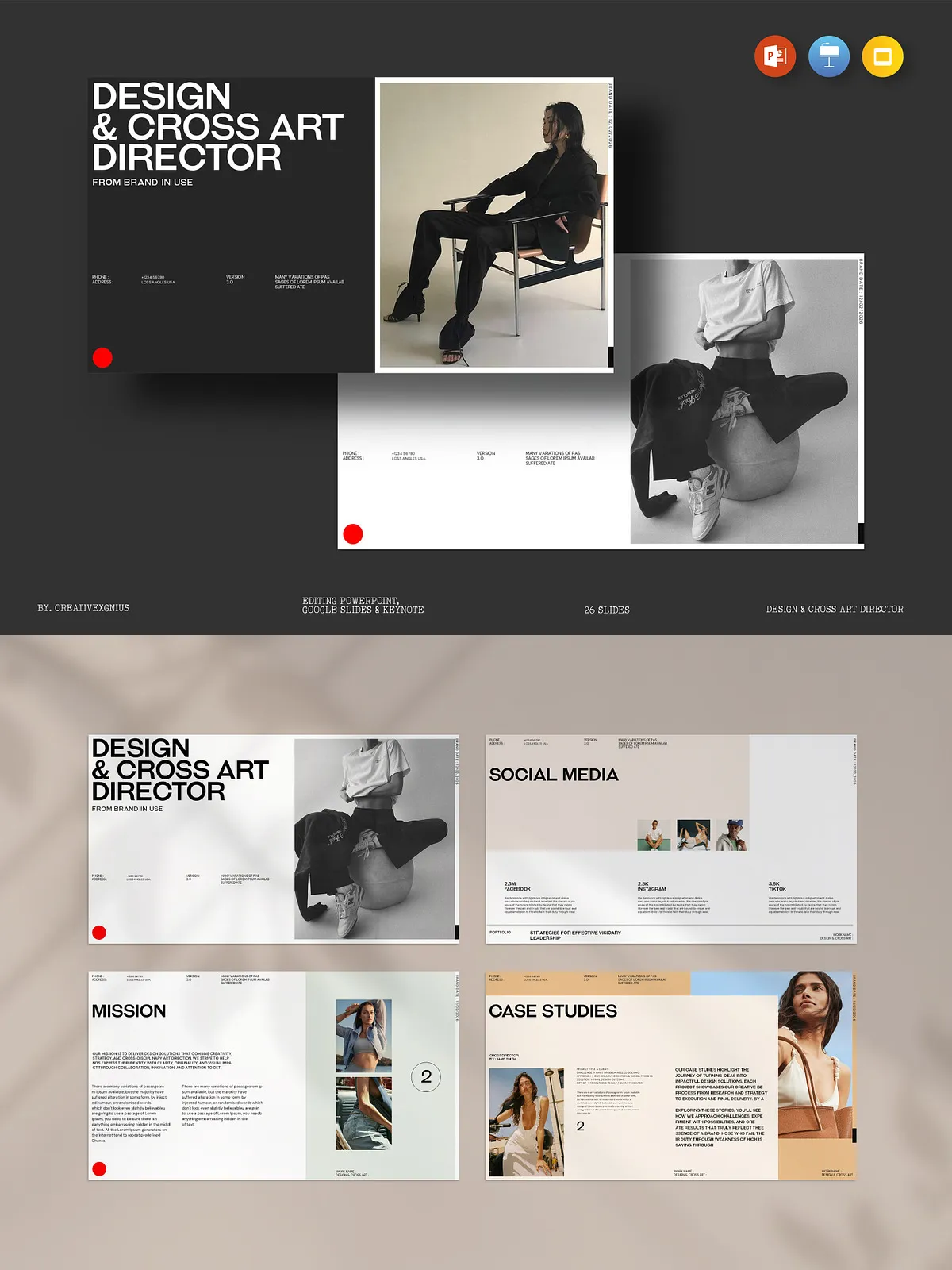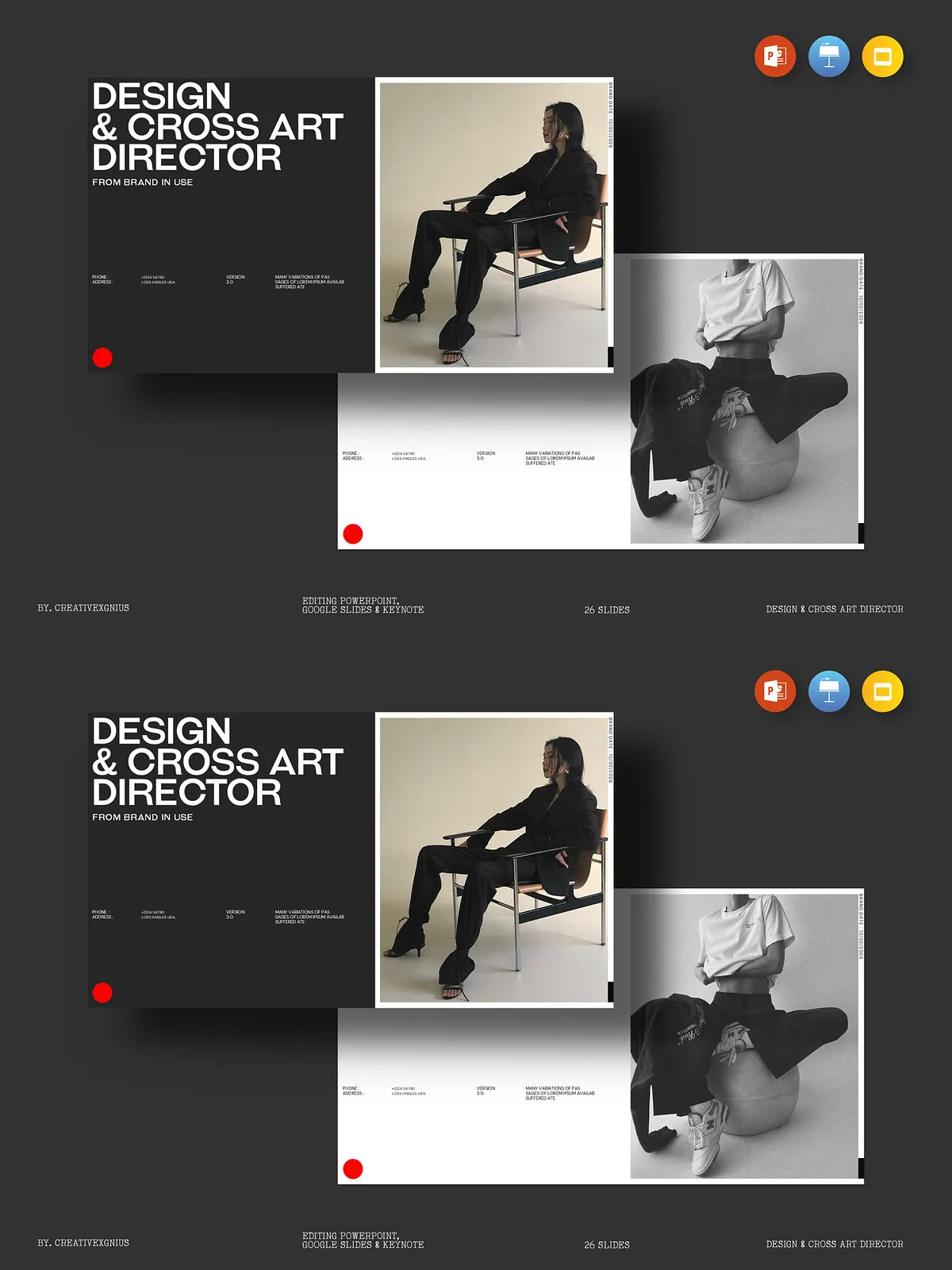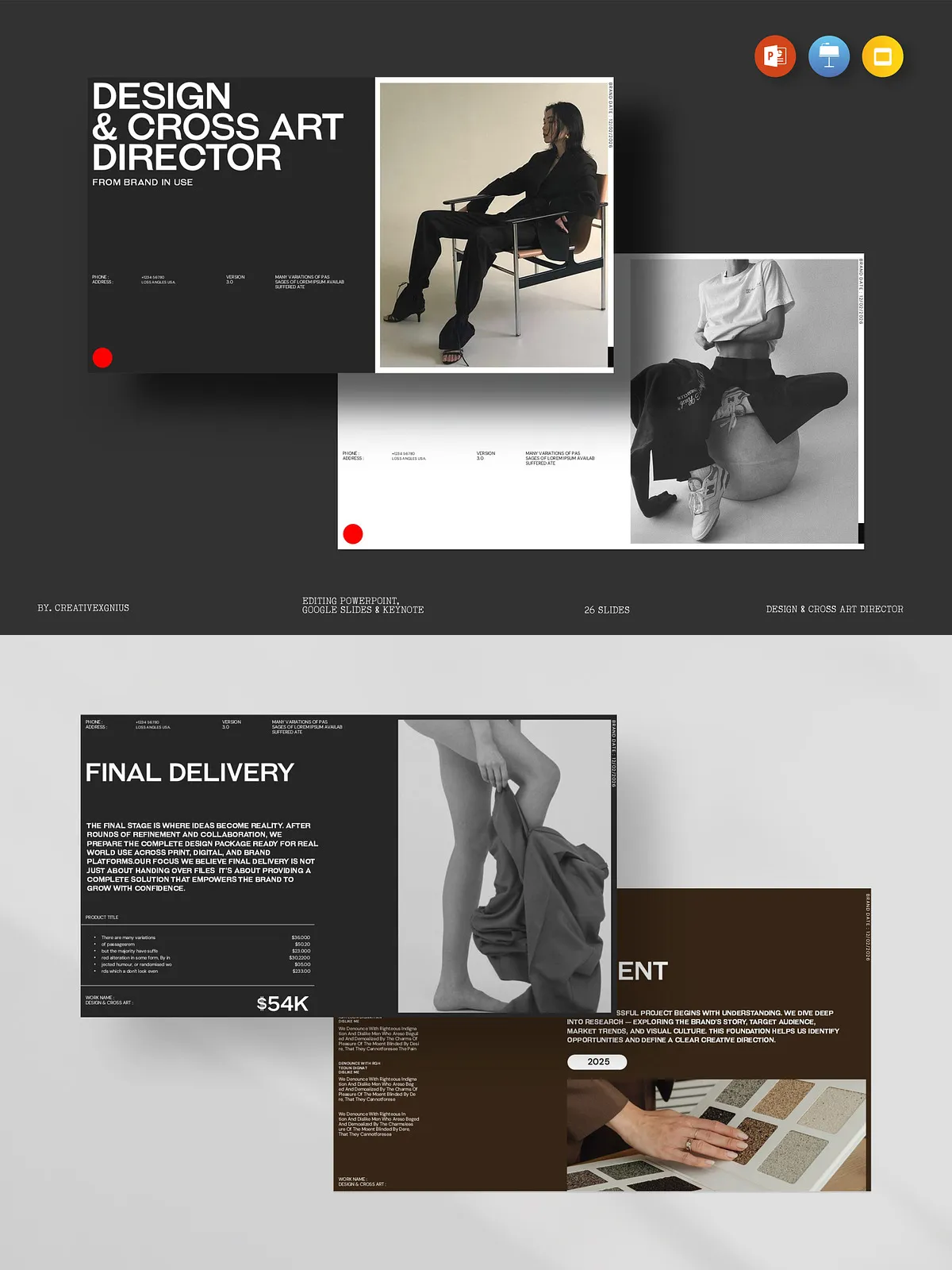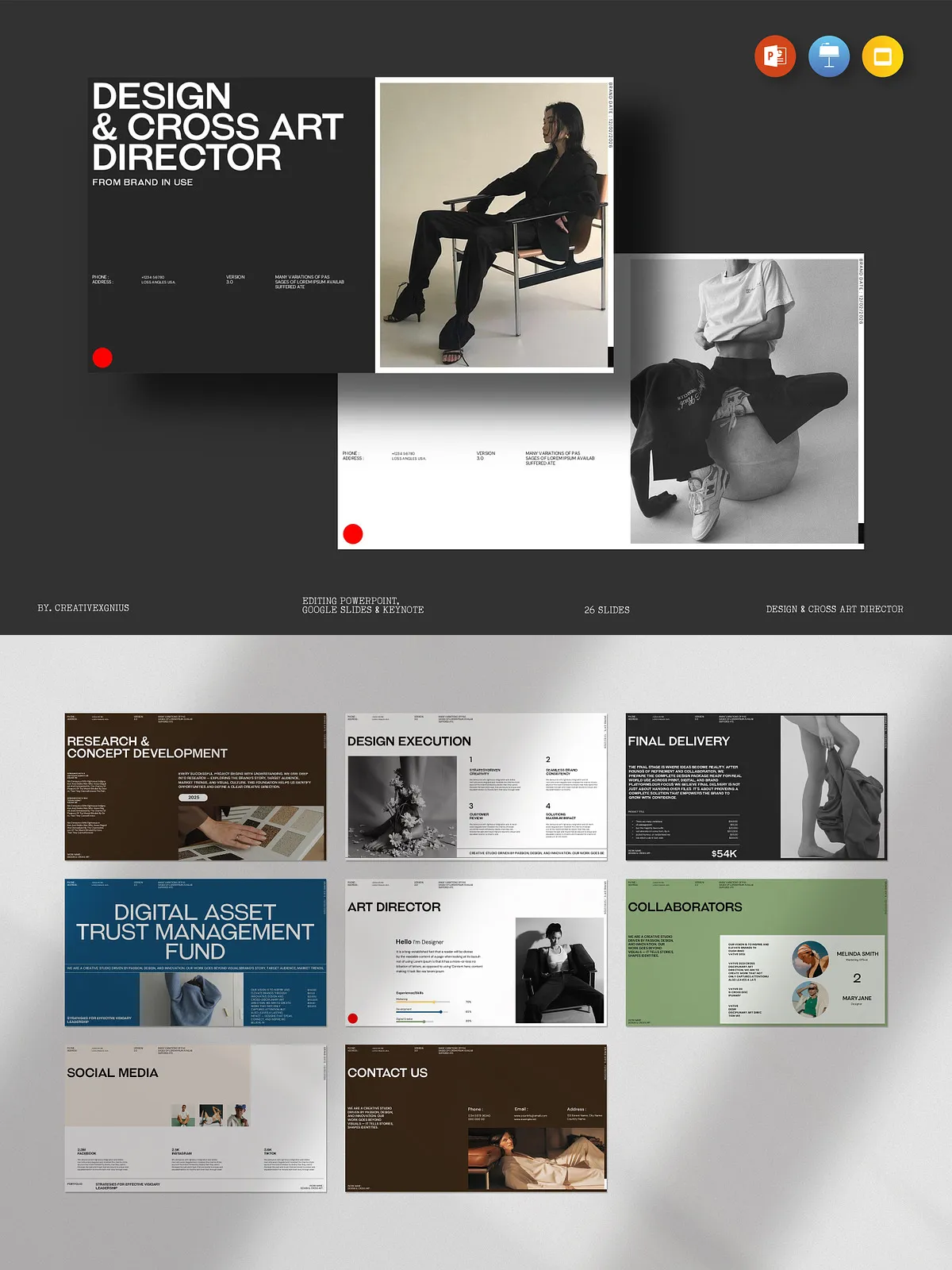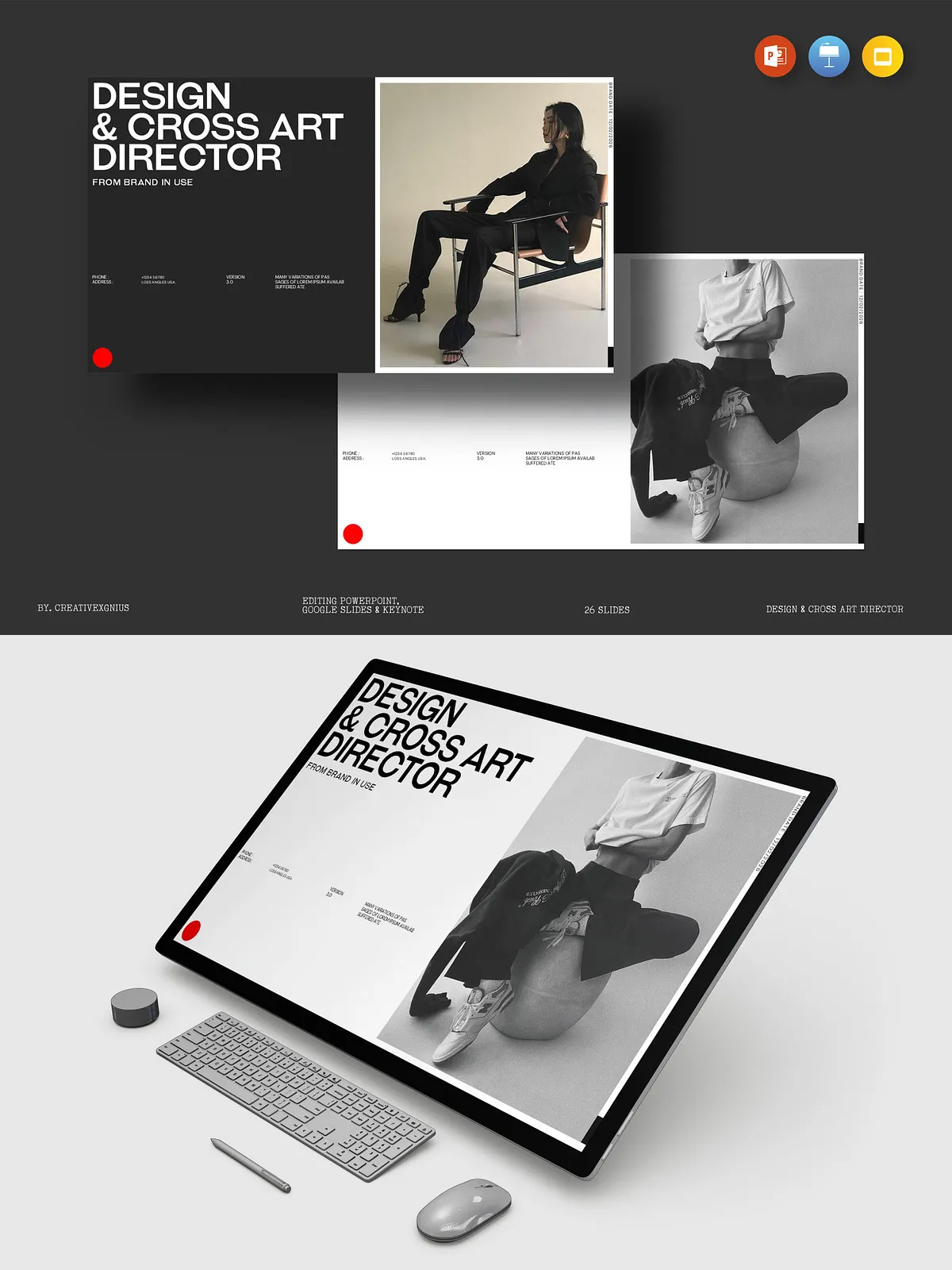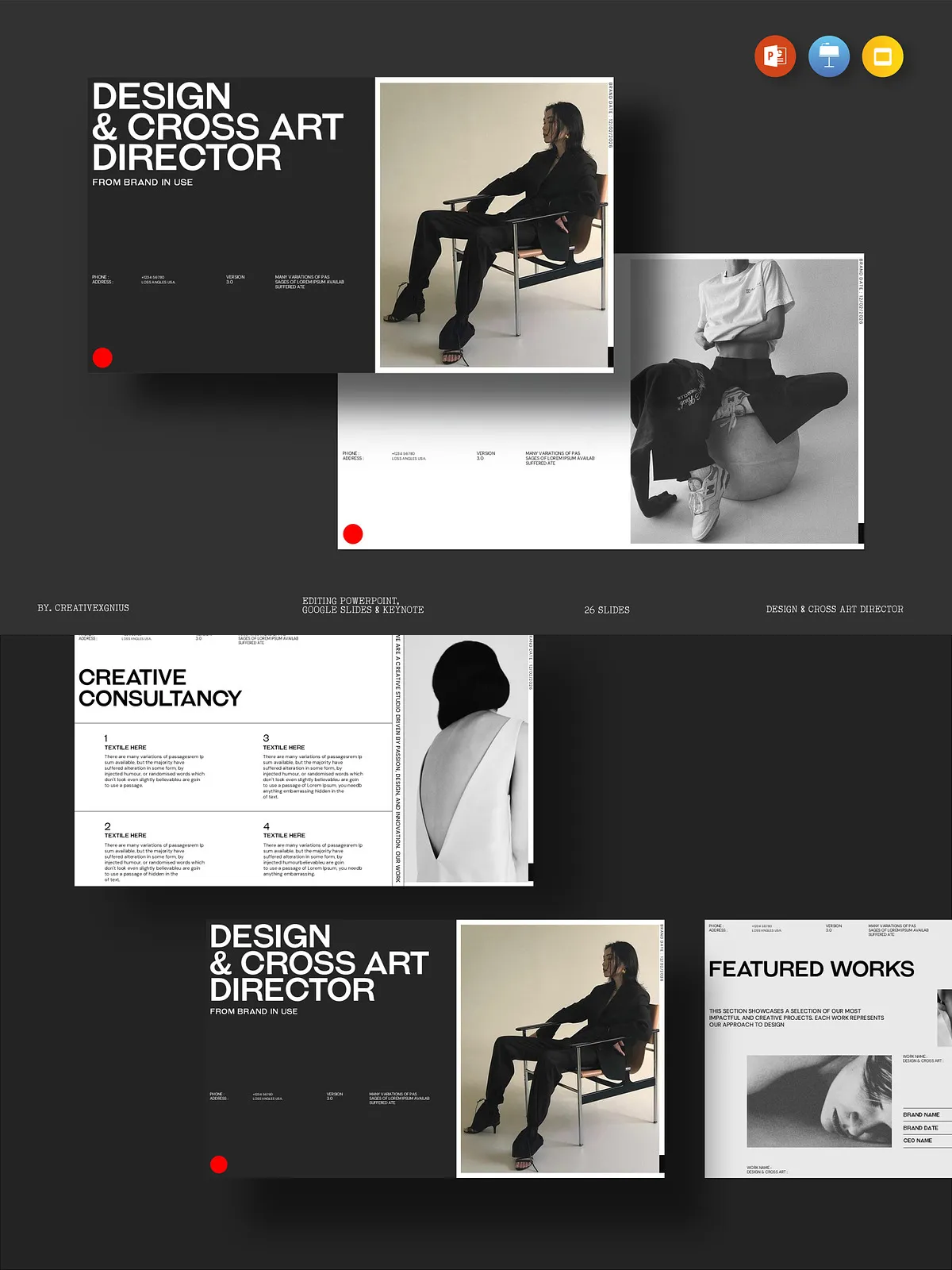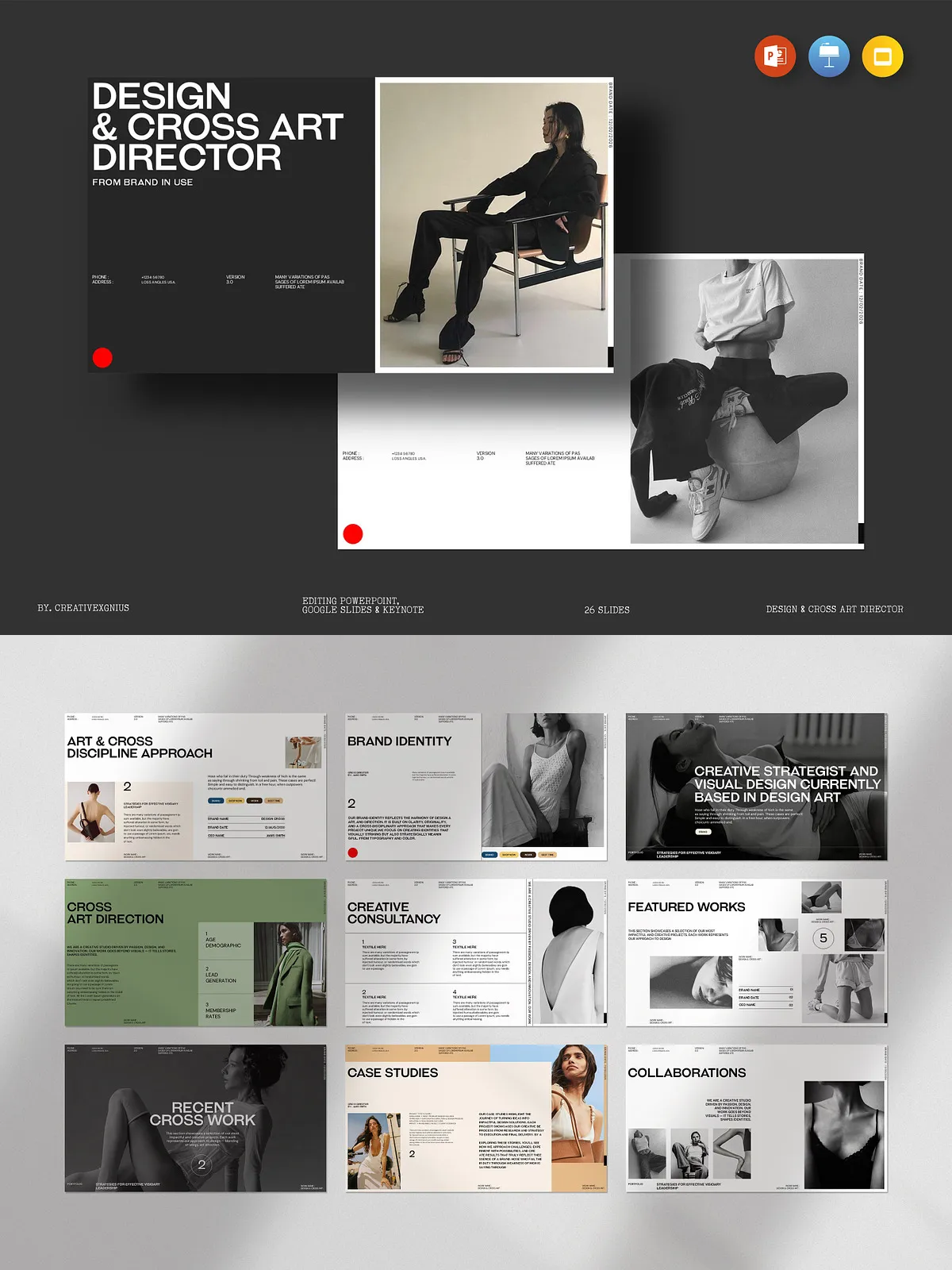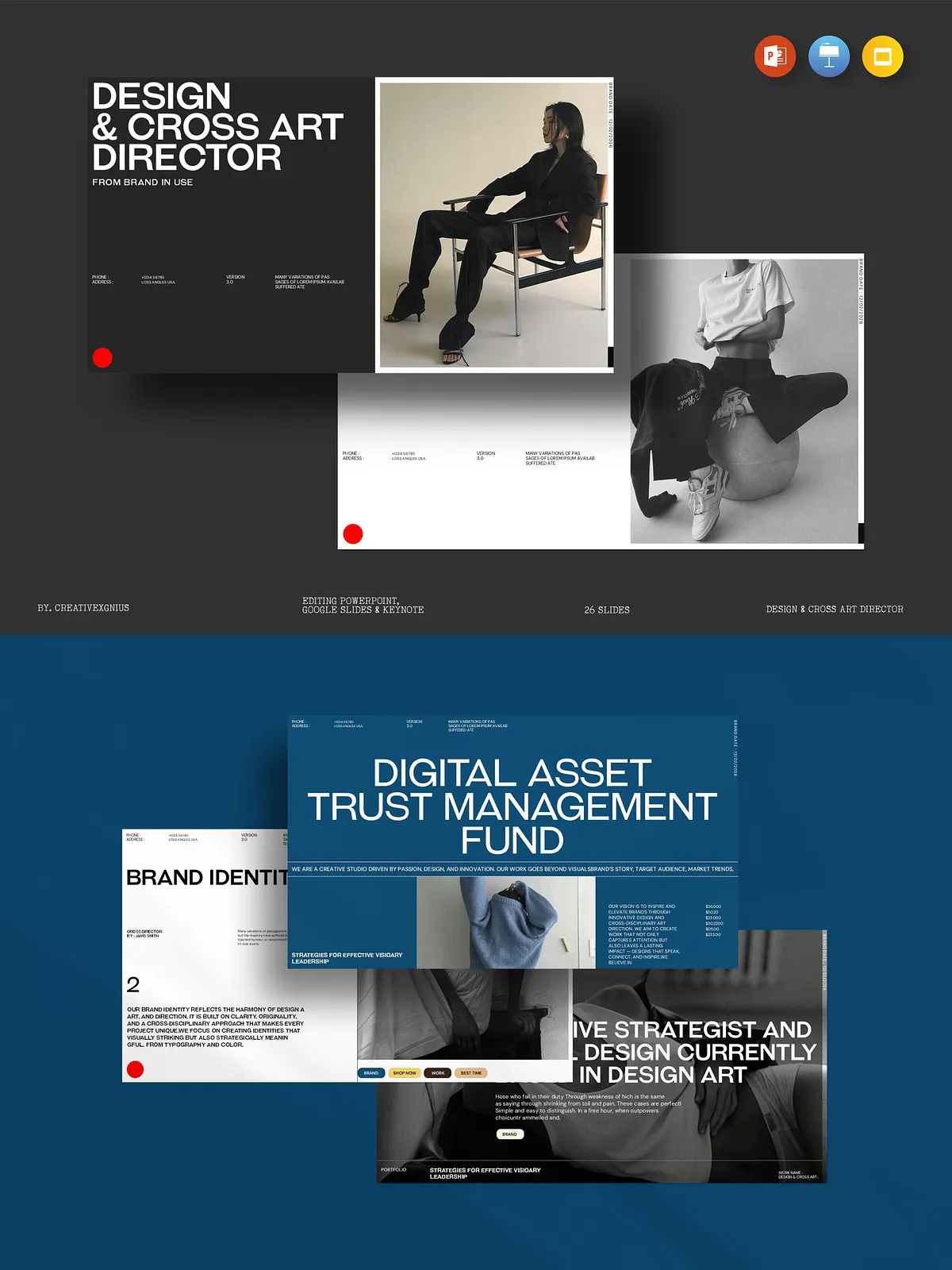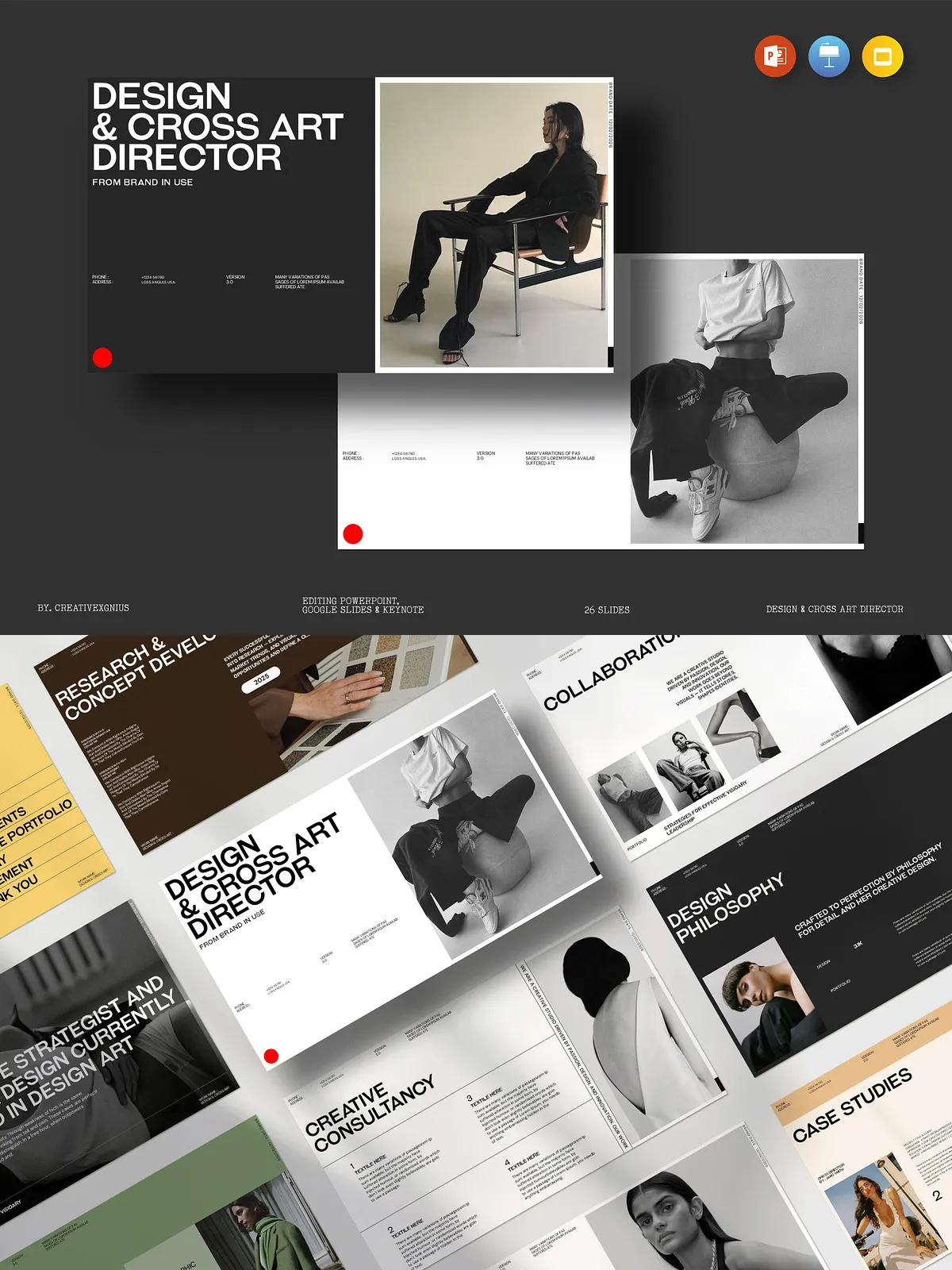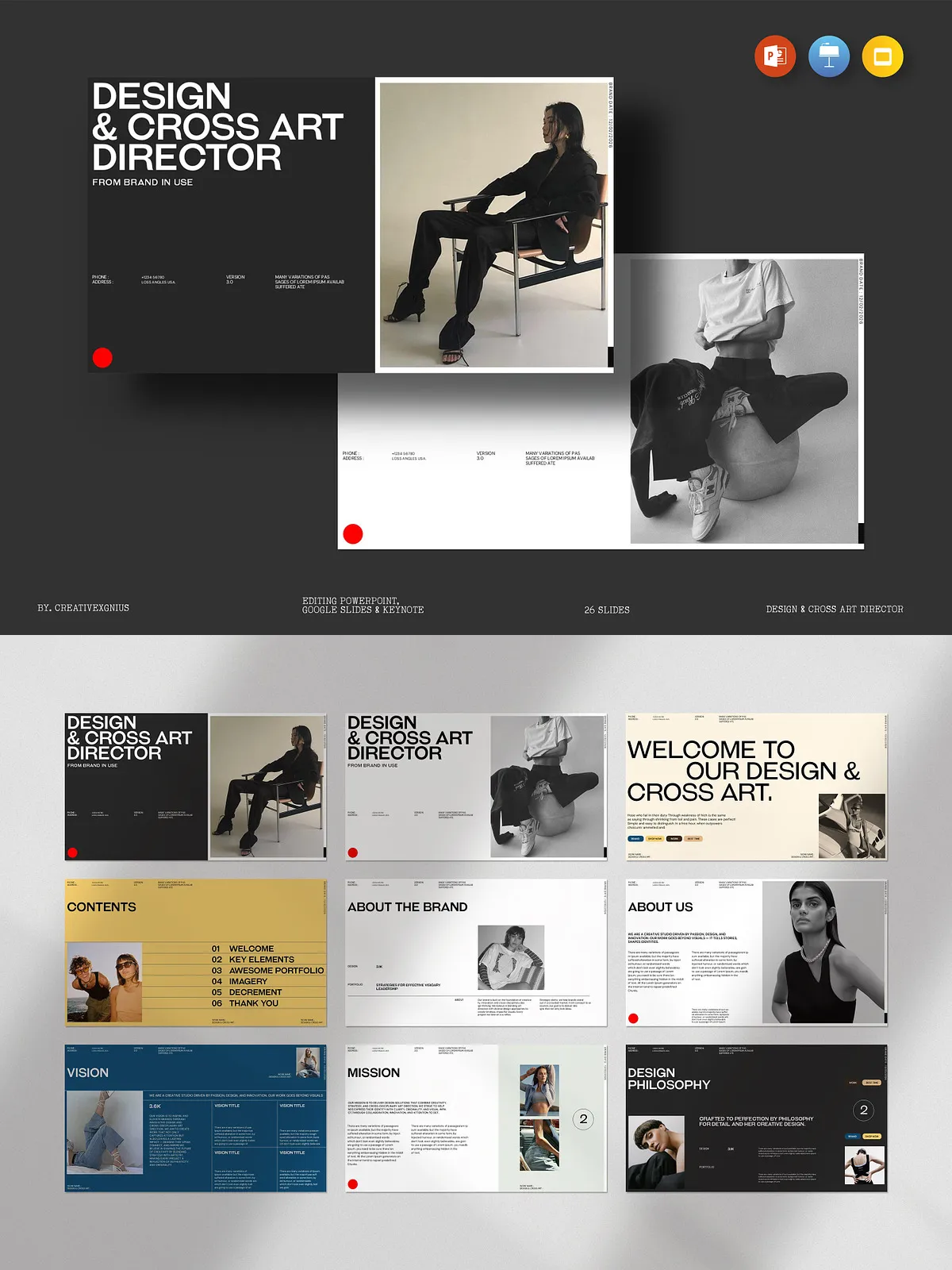Stop settling for generic slides that fail to capture your vision. Whether you’re pitching a bold new concept, showcasing creative work, or presenting your company profile, your presentation should reflect the same innovation and polish as your ideas. The Design & Cross Art Presentation Template delivers exactly that—a contemporary, professional-grade layout system built to elevate your message across industries, platforms, and audiences.
This is more than a collection of slides; it’s a complete presentation ecosystem. Engineered for speed, clarity, and visual impact, it gives you everything you need to craft a compelling narrative—from elegant photo layouts and strategic infographics to clear data tables, customizable diagrams, and seamless vector icon integration. Every element is designed to be intuitive, professional, and instantly adaptable to your unique brand or project.
What You Get: 26 High-Impact, Turnkey Slides with Built-In Professionalism
This dynamic template includes 26 unique, thoughtfully designed slides, each created with a minimalist yet powerful aesthetic. These aren’t just placeholders—they’re ready-to-use frames for storytelling, analysis, and impact.
- 26 Unique Creative Slides – From full-bleed hero images to split-screen comparisons, data-driven visualizations, timeline narratives, and product showcase spreads, this library offers diverse structural options for any presentation flow.
- Multi-Platform Compatibility – Fully functional in Microsoft PowerPoint (PPTX), Apple Keynote, and Google Slides. Seamlessly switch between devices and operating systems without losing format or quality.
- 16:9 FULL HD Aspect Ratio – Ensures crisp, professional visuals when projected onto large screens or shared digitally, maximizing clarity and audience engagement.
- Master Slide Architecture – Built on a robust master slide foundation for consistent branding. Make one change—like your logo or color palette—and instantly update the entire presentation.
- 3,000+ Editable Vector Icons – Access to high-quality icons in PPTX, SVG, and EPS formats. Easily swap, resize, recolor, and integrate icons into your graphics for a polished, intentional look.
- Drag-and-Drop Image Editing – Simply drag your image into any frame, and it auto-resizes and fits perfectly. No design skills required—customize visuals in seconds.
- All Graphics Are Fully Resizable and Editable – Text boxes, shapes, charts, and backgrounds adapt to your content. Expand, shrink, reposition, or re-style any element with confidence.
- Free, High-Quality Fonts Included – Professional typography that pairs seamlessly with the layout, ensuring readability and visual harmony—no licensing issues, no extra downloads.
- Comprehensive PDF Support Guide – A step-by-step manual inside the package covers installation, editing techniques, layout tips, and troubleshooting—ideal for both beginners and experienced users.
Why This Template Stands Out: Speed, Flexibility, and Professional Impact
In a world where attention spans are short and competition is fierce, your presentation must work hard to make an impression. The Design & Cross Art template cuts through the noise with clean lines, balanced whitespace, and intentional hierarchy. Each design prioritizes readability and visual flow, helping your audience stay focused on your message.
It’s also incredibly versatile. Use it for:
- Startup pitch decks and investor presentations
- Design portfolio showcases and art exhibition proposals
- Marketing and product launches
- Corporate training sessions and internal reports
- Academic lectures, research presentations, or conference talks
No matter your field, you can adapt these slides to build a complete, cohesive deck in minutes—not hours.
How to Get Started: Minimal Effort, Maximum Results
- Download the Template Package – Access all files instantly after purchase.
- Open in Your Preferred Software – Choose PowerPoint, Keynote, or Google Slides and begin editing immediately.
- Customize Your Content – Replace images, edit text, change colors, adjust icons, and restructure slides to match your brand story.
- Export with Confidence – Save as PPTX, PDF, or Google Slides format for sharing, presenting, or archiving.
Important Notes
- Images used in demo previews are not included—you supply your own photos or use royalty-free sources.
- No advanced software skills are required. The template is designed for intuitive, beginner-friendly editing.
- Perfect for freelancers, creative agencies, educators, entrepreneurs, and teams who want to deliver polished, professional presentations without design overhead.